The Best Productivity Apps for Android in 2025
Whenever we hear the word ‘productivity’, the first thing that strikes in our heads is productivity at work. But none of us are to blame because you would usually find it in corporate books. While it is true that productivity is a common workplace jargon, in no way it implies that it means nothing outside the cubicle without those tools your company provides you with. The concept of productivity is something that you can imbibe in every component in your life and be at your best self by taking lesser time to finish tasks, be it in the kitchen, workplace, or anywhere.
Now for some, it may be quite difficult to relate productivity with mobile applications. But think about this; anything that allows you to do more with less resources is productive, right? And that is what mobile app development companies or lone developers do for us, by creating awesome applications that we can use in our daily lives to streamline our tasks.
Stay Focused At Work Easily And Get Things Done Fast
What are the best FREE android apps for productivity & organizations in 2025?
- Snipping tool
- Slack
- Skype
- Microsot Todo
- Polaris Office
- Evernote
- Spike
- Google Drive
- LastPass
- Tide
- CamScanner
- IFTTT
- Trello
- Trello
- Dropbox
- Grammarly
- Google Keep
- Solid Explorer File Manager
In this article we will talk about some of the best FREE mobile applications for Android device users that are quite handy and can be used in day to day utilities to simplify your little complications:
“What are the best productivity Apps for Android?”, Here are the list of best android productivity apps for professional as well as Students/teachers.
Snipping Tool – Screenshot Touch:
Ever feel the need to take a quick screenshot of something on your screen? Pretty sure you must have. Using hard buttons to take screenshot is quite inconvenient, especially when you have recently changed phones. Snipping tools frees you from the hassles of using hard buttons to take screenshots. You can simply active the ‘Start capture’ mode and take a screenshot by tapping the app icon or wave your hand proximity sensor to capture anything important. And for times when you need to add something to the picture before you can send it to the next person, this Snipping Tools allows you to add text, write over picture, crop, add filters and much more from a single interface.
Read more: Native vs. Cross Platform Mobile App Development: Which One Is Better?
Slack – New way to communicate with your team:
Software or app development companies find it quite messy to coordinate among teams, especially when the project being handled is of large scale. Lots of confusion, lack of proper communication, lack of progress sync, but just one solution – Slack. Slack brings you exactly what a large team needs to have in order to communicate appropriately and bring up some really positive results.
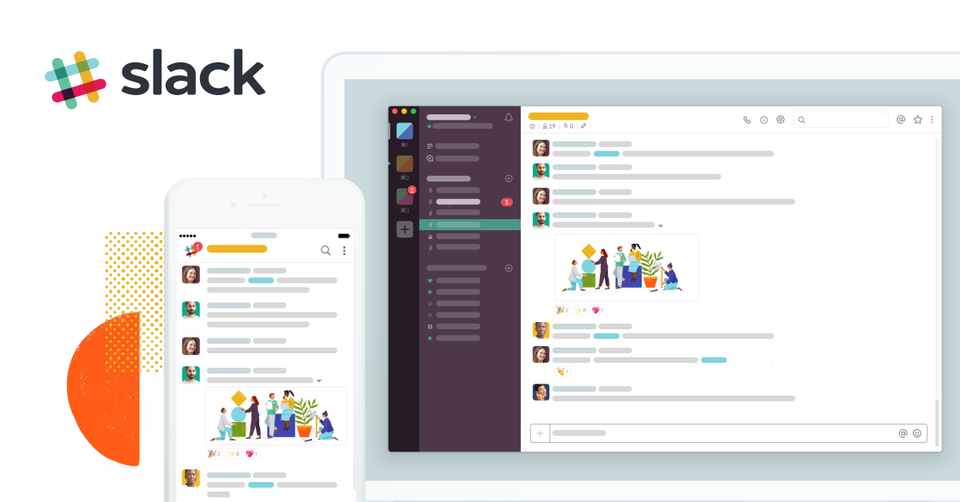
This ultimate internal communication tool supports the tools that enterprises usually use and its line of supported tools keep expanding. One of the long suites of this amazing mobile app is its super easy navigation. Given the fact that the app was created to serve long and short projects, traceability had to be an essential feature for the app. And Slack did take care of that, by instilling the app with deep search algorithm, which is pin point accurate in finding a specific conversation on the app, irrespective of how old or small the conversation is.
Read more: How Much Does It Cost to Make an App?
Skype – Communication tool for free calls and chat:
Skype by Microsoft needs no introduction. Launched and still known as the most reliable tool for video calls, Skype released its mobile app few years back. Unlike Slack, Skype presents itself as a lighter, less-technical tool for internal communication and provides internal connectivity, like a pro.
Among the plenty of things you can do with Skype, like video conferencing, texting, group chats etc., file sharing is one of the greatest that Microsoft has included, allowing a person to share any type of file, of any format. Finding a person is also quite easy on Skype as it only requires the email ID they signed up with. Another thing that adds up to the productivity factor of Skype mobile app is that it allows you to synchronize your chats with your computer, so that you can continue a conversation from where you left off the last time.
Read more: SEO Techniques to Improve Your Search Rankings in 2025
Microsoft To Do – Task Manager and Daily Planner:
Another gem straight out of the mobile app development space, To-do is the perfect companion that reminds you about your daily chores, so that you can address your priorities every day and always stay on track. Microsoft To-do categories your daily tasks on the basis of priorities, and boosts your productivity by helping you complete tasks on time.
To-do can be synchronized with your Windows devices and provide a common interface for you to go through your objectives for the day. For even more ease, Microsoft To-do has a hamburger menu style list, where you can add your daily tasks like groceries, exercises, classes etc. For high-priority jobs, you can set reminders, of which Microsoft To-do will remind you when the time comes.
Polaris Office – runs on platforms such as Android, iOS, Windows and macOS:
Although Microsoft recently launched its MS Office suite for Android and iOS platforms, and Google also launched its office suite including applications like Docs, Sheets, Slides etc., android users did not find it very appealing to download each app separately, and same goes for Microsoft Office suite. A good substitute for both of these app suites is Polaris Office that, though doesn’t allow you to do as much as MS Office and Google Office suite, is good for viewing and editing word documents, edit/view excel documents and give office presentations with slides.
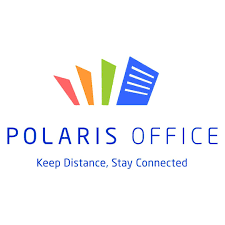
Unlike MS Office mobile and Google Office Suite, Polaris Office allows one to create or open any kind of office documents on a single screen interface with a floating button. Polaris Office truly allows you to edit your documents on the go and also synchronizes them with Google Drive, shall you choose to opt for it.
Read more: How to Build an Online Presence for your Business on the Web
Evernote – Best Note Taking App:
Ever need a note, launch Evernote.
The last sentence may sound whimsical, but the mobile app developers at Evernote must have had similar intent when they sketched something so great, yet simple as Evernote. Evernote is the near-perfect tool for storing any type of information, be it text, PDF files, doc files, media files like photos, videos, audio, and more. It uses your email ID to identify you over multiple devices at the same time and synchronize your data right away to whichever device requests for it.
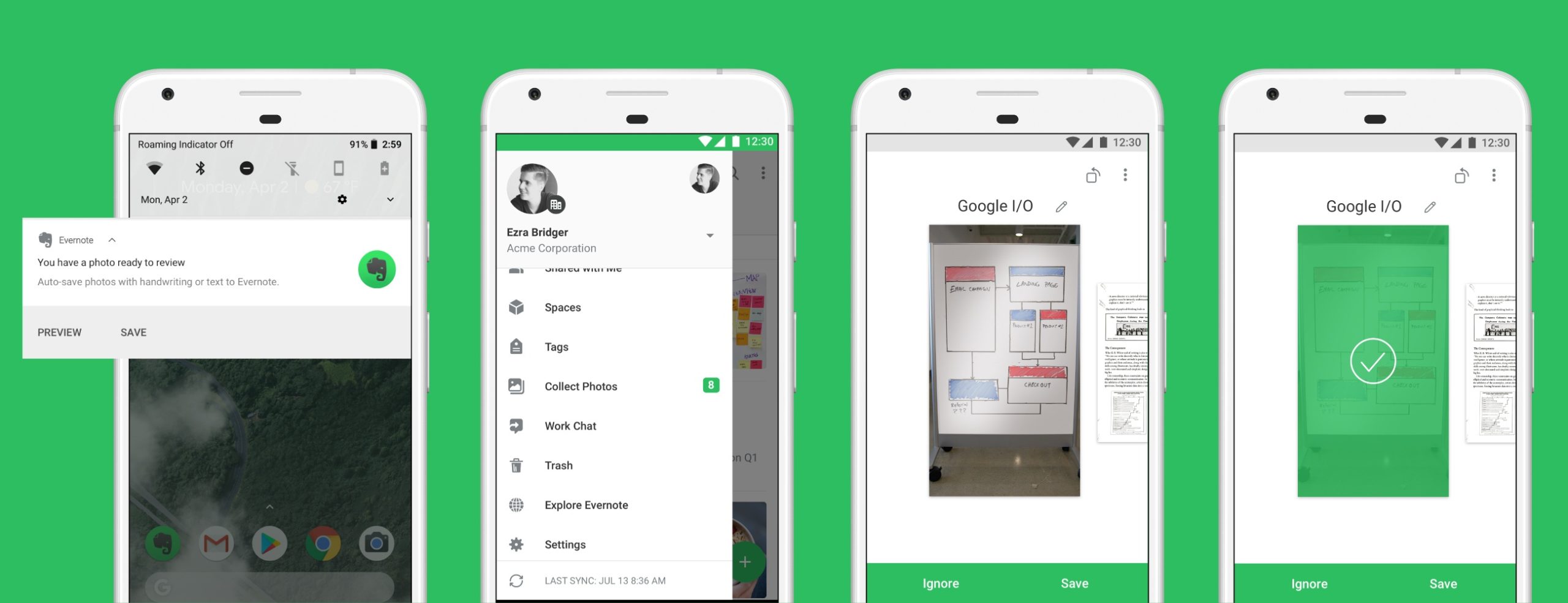
To make things easier for us, the mobile app also comes with a dedicated widget, which allows one to save media files straight from the camera, quickly create text notes and do even more. The application also allows businesses to synchronize projects and comment on documents for great teamwork and finishing tasks in time.
“If You Don’t Build Your Dream, Someone Will Hire You to Help Build Theirs” — Tony A. Gaskins Jr.
Conclusion:
Productivity is not something that is limited to a particular tool or a particular setting. In simplest words, ideal definition of productivity interprets to most output in least in least input. The mobile apps we have listed above, each has more than a million in downloads; the reason being that these apps help people in everyday tasks and allow them to focus on major tasks.
Now we have come over two popular mobile app development approaches. I hope now you can easily take decision between these platforms. From a technical point of view and user experience, native development has far more advantages. Some mobile app development companies in India like SMACware always prefer to develop native apps, as it adds more value to their clients in terms of customer acquisition and engagement. But the final decision depends on their customers’ preference.
If ready to go for Mobile app development for business to increase the revenue with productive app, then SMACware can help you integrate your business with the latest AI Technologies for your mobile apps. SMACware, which is the best mobile app development company that has helped many global companies increase their business revenue. Apart from app development SMACware also expertise in Mobile Game development, video production, Photography, corporate branding, Drupal web development, digital marketing, WordPress Website Development, PHP website development, WordPress Development, and web development services.
Read more: How Much Does It Cost to Make an App?
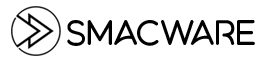

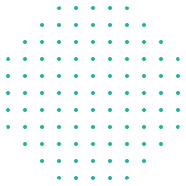

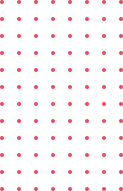




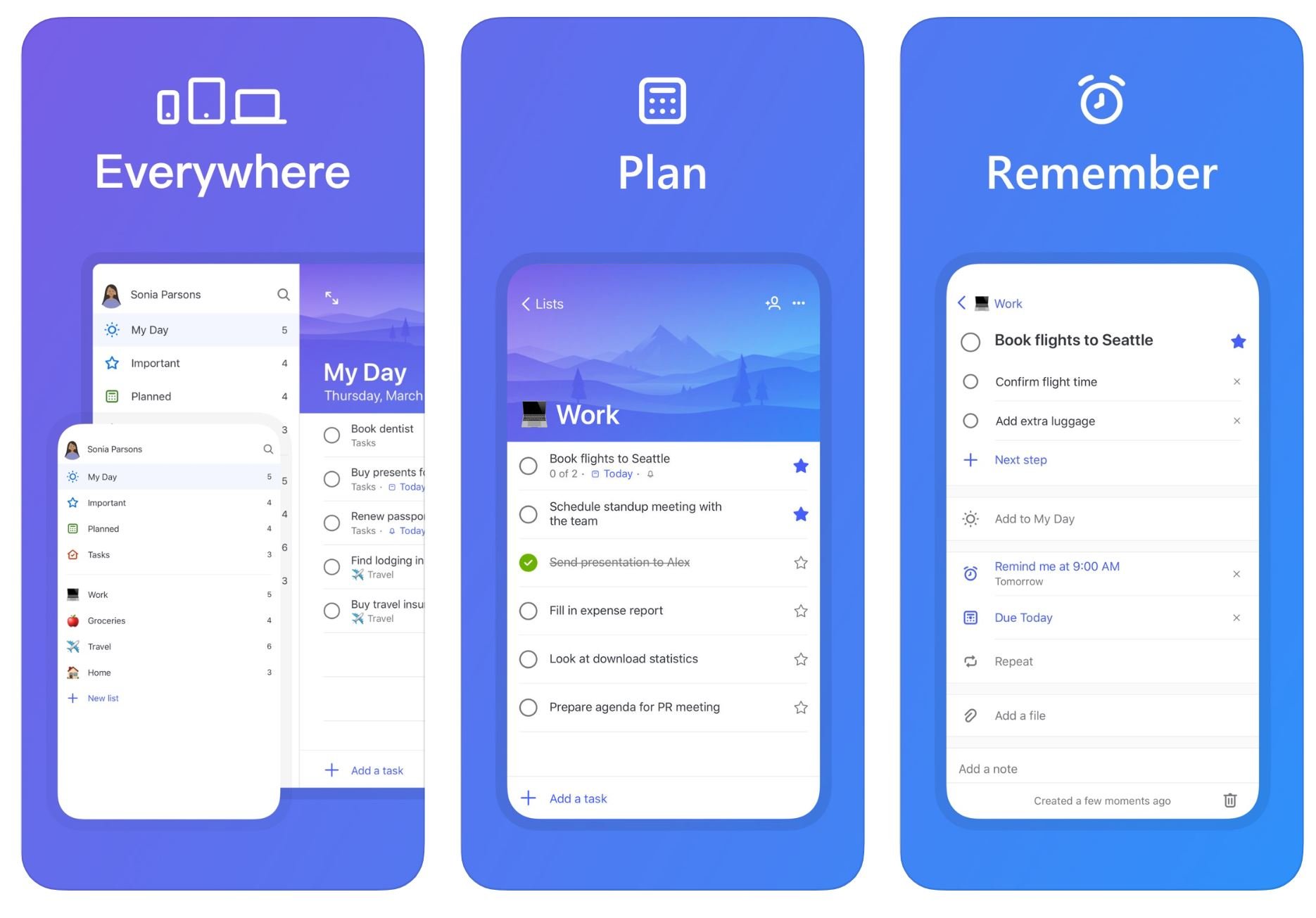
Best Irresistible Reasons to Invest in Mobile Apps Development 2021
[…] Best Productivity Apps for Android in 2021 […]
Design an Ecommerce Website with a Blend of Creativity and Usability
[…] Best Productivity Apps for Android in 2021 […]
Get an Amazing Business Height with Mobile App Development in Dubai Abu Dhabi 2020
[…] Recommended: Best Productivity Apps for Android in 2021 […]
Top Mobile Apps Development Trends that will Dominate in 2020
[…] Recommended: Best Productivity Apps for Android in 2021 […]
Top 10 New Mobile Payments Technology Trends Explained
[…] Recommended: Best Productivity Apps for Android in 2021 […]